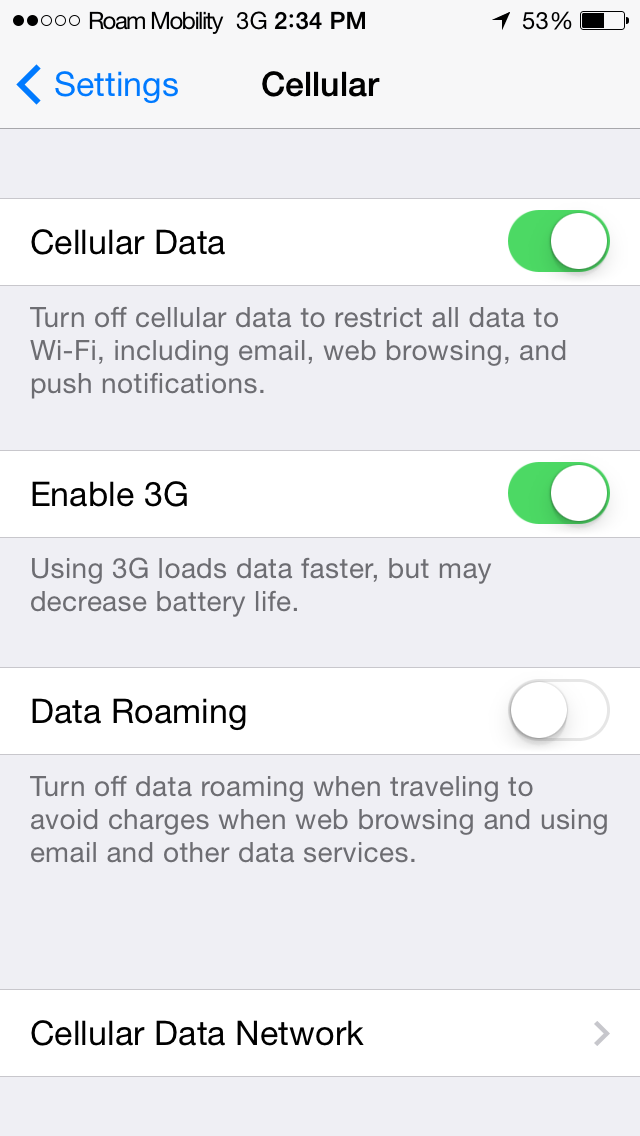I lent my newly upgraded Roam Mobility SIM card to my sister for a 2-day trip to Michigan. I told her I would foot the bill for her service if she would report back with some speed test screen shots. We both have an iPhone 5S and I was curious to see what kind of speeds her phone would get.
I double checked the locations in Michigan where she would be staying. According to both Roam Mobility’s website and T-Mobile’s site (the network Roam Mobility is actually using), they claimed LTE service would be available to her almost all of her trip.
Here are the results:
Detroit, Michigan


Outside of Ann Arbor, Michigan
Ann Arbor, Michigan
The 3G speeds are actually great…for 3G. But Roam Mobility now supports LTE. Why is the phone showing 3G?
Ok, my sister is pretty good with technology, but she could have messed something up, right?
We started some basic troubleshooting…
Is the iPhone 5S supported? Yep
Maybe LTE is turned off? Let’s check that because maybe changing SIM cards somehow turned off LTE.
But where is the LTE option? I’m pretty sure that screen should show “enable LTE” not “Enable 3G”.
I checked Roam Mobility’s support documents and found this potentially useful page: How to enable 4G LTE on your iPhone or iPad
…but I don’t have an Enable LTE switch. At the bottom of the page:
If the feature is not available on your iPhone 5/5c/5s device, we recommend that you contact Apple customer service to troubleshoot and resolve the issue.
You can do this by visiting this Apple Support Article or visit your local Apple Store or Apple Authorized retailer.
If you have any further questions with other issues, please contact our care team via email or phone so we can ensure you have a great experience with our service.
I went to the Apple Support page and asked my sister to try some of the more reasonable suggestions. (Erasing the iPhone to start fresh is NOT an acceptable troubleshooting step for getting cheap US data roaming. It is a little more reasonable if you are at home, on Wi-Fi and you are trying to get your Canadian carrier to work.)
I contacted Roam Mobility support on August 7, 2014, first by email and then, after waiting a few hours, via Twitter.
So they are trying to blame this on Apple? Come on!
There are a number of people with the same issue on Twitter and Roam Mobility’s Facebook page.
I’d be perfectly happy if they would just acknowledge the issue and say they are working on it. I’d be ecstatic if they included a timeline. But blaming Apple? That’s pretty sad.
I did finally receive a reply to my email support request, 13 days later. Did I mention my sister’s trip was 2 days? It was an automated message that contained a link to the LTE support sections on their website.
Sigh.
For even having the ability to use LTE on Roam Mobility’s network I was forced to pay a $1.99 fee per SIM to “upgrade” my SIM cards to support LTE. I try not to think too hard about why this is even technically necessary because it’s only $2. I don’t actually need LTE speeds, but since I’ve paid for the privilege, I want my iPhone saying it’s connected to their LTE network!
Despite their lack of LTE, I still need data when I travel to the US and I still don’t want to pay my Canadian carriers’ horrendous rates, so I’m sticking with the lesser of two evils, Roam Mobility on 3G, at least for now.